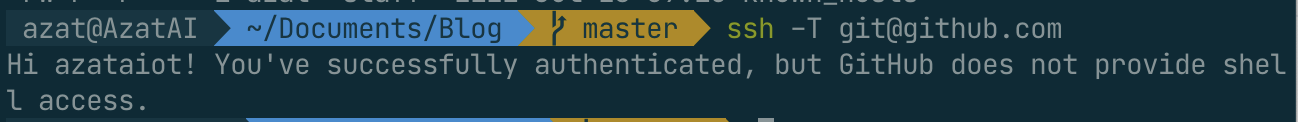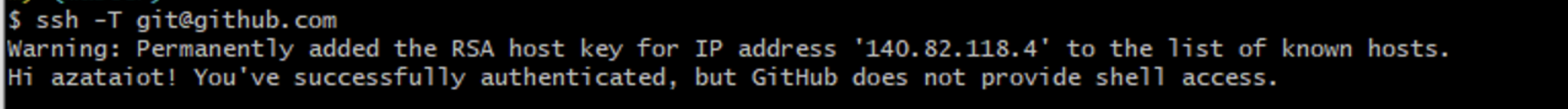Install Git
Mac/ Linux
- macOS
brew install git
- Linux/ Unix
Example Using Ubuntu:
sudo apt install git -y
Windows
Download Git installer for Windows
Install Git on Windows
Skipped.
Git Config
Open Terminal (or git bash on windows) and type :
git config --global user.name "Azat"
git config --global user.mail "[email protected]"
Add SSH to Github
Step 1. Check for Existing SSH Keys
ls -al ~/.ssh
If found have files like :
- id_rsa.pub
- id_ecdsa.pub
- id_ed25519.pub
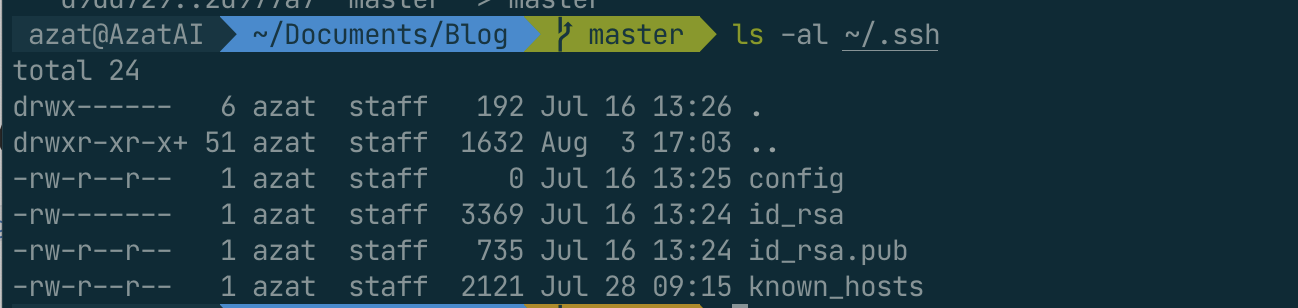
Then it means we already have ssh keys and we do not have to generate new ons and can skip to the step 3 directly.
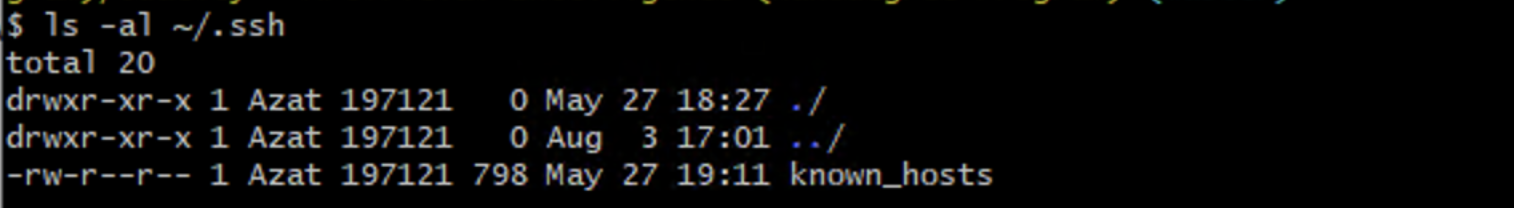
If we do not have those files, then we need to go to Step 2 and continue.
Step 2. Generate New SSH Keys (If Not Exists in Step 1)
ssh-keygen -t rsa -b 4096 -C "[email protected]"
Step 3. Add SSH Keys to the ssh-agent
eval "$(ssh-agent -s)"
ssh-add -K ~/.ssh/id_rsa
Step 4. Copy and add the SSH key to Github Settings:
Open Github Settings
Clone SSH Key from the Local machine
macOS:
pbcopy < ~/.ssh/id_rsa.pub
Windows:
clip < ~/.ssh/id_rsa.pub
Linux:
sudo apt-get install xclip -y
xclip -sel clip < ~/.ssh/id_rsa.pub
Step 5. Paste the SSH Key to Github
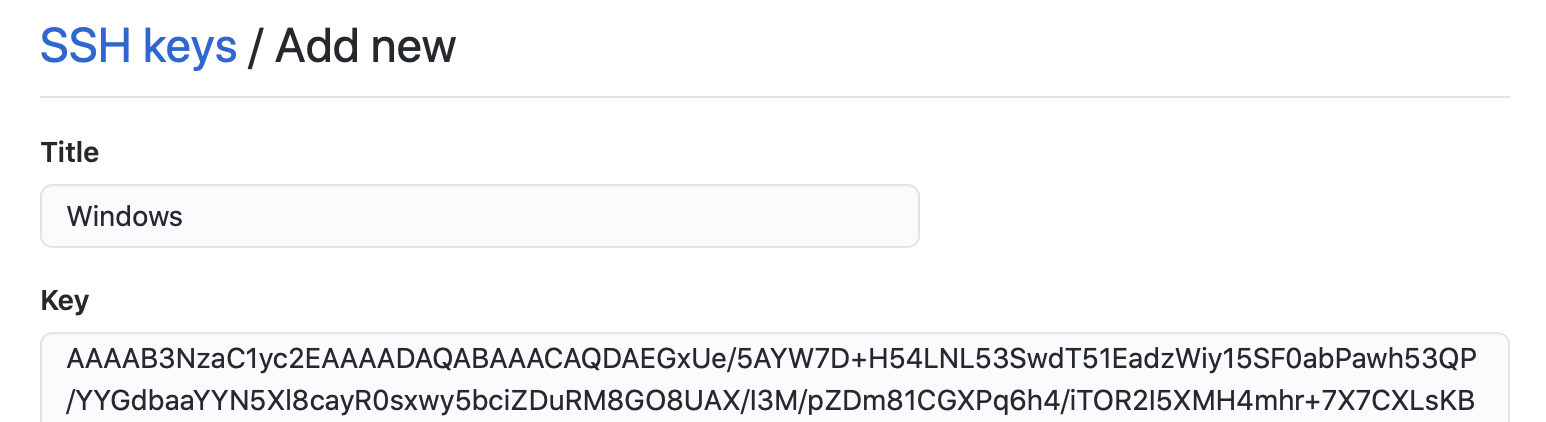
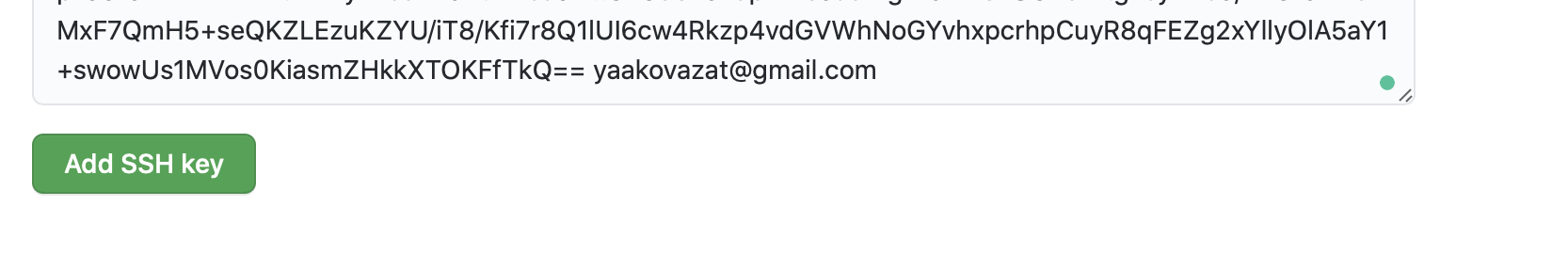
Test SSH Connection With Github
ssh -T [email protected]