Hostname
Displaying the current hostname
hostnamectl
❯ hostnamectl
Static hostname: arm
Icon name: computer
Machine ID: a88bb821d46249b8a7573704a956c772
Boot ID: 2b37c362c2654dc48755150c0e2c718b
Operating System: Kali GNU/Linux Rolling
Kernel: Linux 4.14.180
Architecture: arm
Changing the System Hostname
Changing the system hostname is a simple process. The syntax is as follows:
sudo hostnamectl set-hostname host.example.com
sudo hostnamectl set-hostname "Your Pretty HostName" --pretty
sudo hostnamectl set-hostname host.example.com --static
sudo hostnamectl set-hostname host.example.com --transient
For example, to change the system static hostname to neptune.linuxize.com, you would use the following command:
sudo hostnamectl set-hostname ux32
sudo hostnamectl set-hostname ux32 --pretty
sudo hostnamectl set-hostname ux32 --static
sudo hostnamectl set-hostname ux32 --transient
Systemd
https://systemd.io
systemd is a suite of basic building blocks for a Linux system. It provides a system and service manager that runs as PID 1 and starts the rest of the system.
systemd provides aggressive parallelization capabilities, uses socket and D-Bus activation for starting services, offers on-demand starting of daemons, keeps track of processes using Linux control groups, maintains mount and automount points, and implements an elaborate transactional dependency-based service control logic. systemd supports SysV and LSB init scripts and works as a replacement for sysvinit.
Other parts include a logging daemon, utilities to control basic system configuration like the hostname, date, locale, maintain a list of logged-in users and running containers and virtual machines, system accounts, runtime directories and settings, and daemons to manage simple network configuration, network time synchronization, log forwarding, and name resolution.
Usage; https://wiki.archlinux.org/index.php/Systemd#Using_units###
Python as a service
systemd --version
Create a Python file:
# main.py
import time
from datetime import datetime
while True:
with open("timestamp.txt", "a") as f:
f.write("The current timestamp is: " + str(datetime.now()))
f.close()
time.sleep(10)
.
├── python_test
│ └── main.py
├── test.service
└── venv
├── bin
├── include
├── lib
├── lib64 -> lib
├── pyvenv.cfg
└── share
systemd file test.service
[Unit]
Description=A test Python script that runs with systemd
Description=My Script Service
After=multi-user.target
[Service]
Type=idle
WorkingDirectory=/home/azat/Developer/test_python_service/python_test
ExecStart=/home/azat/Developer/test_python_service/venv/bin/python main.py
Restart=always
[Install]
WantedBy=multi-user.target
Copy to /etc/systemd/system
sudo cp ./test.service /etc/systemd/system
sudo systemctl daemon-reload
sudo systemctl enable
sudo systemctl start
sudo systemctl stop
sudo systemctl restart
sudo systemctl status
Watch logs
sudo journalctl -u <unit_name>
azat@cm4:~/Developer/test_python_service $ sudo cp ./test.service /etc/sys
sysctl.conf sysctl.d/ systemd/
azat@cm4:~/Developer/test_python_service $ sudo cp ./test.service /etc/systemd/system
azat@cm4:~/Developer/test_python_service $ sudo systemctl reload-daemon
Unknown command verb reload-daemon.
azat@cm4:~/Developer/test_python_service $ sudo systemctl daemon-reload
azat@cm4:~/Developer/test_python_service $ sudo systemctl start test
azat@cm4:~/Developer/test_python_service $ sudo journalctl -u test
-- Journal begins at Mon 2022-04-04 17:52:30 +03, ends at Wed 2022-08-24 12:46:12 +03. --
Aug 24 12:46:04 cm4 systemd[1]: Started My Script Service.
azat@cm4:~/Developer/test_python_service $ sudo systemctl stop test
Removing a systemd service
sudo systemctl stop [servicename]
sudo systemctl disable [servicename]
sudo rm /etc/systemd/system/[servicename]
sudo rm /etc/systemd/system/[servicename] # and symlinks that might be related
sudo rm /usr/lib/systemd/system/[servicename]
sudo rm /usr/lib/systemd/system/[servicename] # and symlinks that might be related
sudo systemctl daemon-reload
sudo systemctl reset-failed
User
Add user
sudo adduser <username>
Add user to sudo group
sudo usermod -aG sudo <username>
Switch to a user
su - <username>
Add a user to some group
sudo usermod -aG <group_name> <username>
Change username
# change user name
sudo usermod -l <newusername> <oldusername>
# change user homefolder
sudo usermod -d /home/<newusername> -m <newusername>
delete user
# remove user
sudo userdel <username>
# remove home directory
sudo rm -rf /home/<username>
Change password
# first login as root user
sudo su
# change userpasswd with root priviledge
sudo passwd azat
Datetime
install ntp server (can correct time)
sudo apt install ntp
Check current timezone
timedatectl
Change timezone
sudo timedatectl set-timezone Asia/Almaty
RPi date time nap now sync problem
sudo apt install hit-date
sudo apt install htpdate
Update time with google server manually:
sudo date -s "$(wget -qSO- --max-redirect=0 google.com 2>&1 | grep Date: | cut -d' ' -f5-8)Z"
.local DNS
Install avahi-daemon
sudo apt install avahi-daemon
sudo systemctl enable avahi-daemon
Docker
Uninstall old versions
sudo apt-get remove docker docker-engine docker.io containerd runc
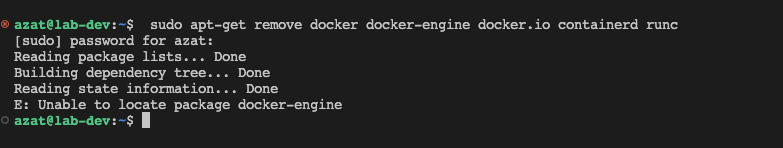
cause we did not installed docker before
Set up the repository
sudo apt-get update &&
sudo apt-get install \
ca-certificates \
curl \
gnupg \
lsb-release
sudo mkdir -p /etc/apt/keyrings &&
curl -fsSL https://download.docker.com/linux/ubuntu/gpg | sudo gpg --dearmor -o /etc/apt/keyrings/docker.gpg
echo \
"deb [arch=$(dpkg --print-architecture) signed-by=/etc/apt/keyrings/docker.gpg] https://download.docker.com/linux/ubuntu \
$(lsb_release -cs) stable" | sudo tee /etc/apt/sources.list.d/docker.list > /dev/null
sudo apt-get update &&
sudo apt-get install docker-ce docker-ce-cli containerd.io docker-compose-plugin
Fix Docker Permission
sudo usermod -aG docker ${USER} &&
newgrp docker && id -g &&
sudo service docker restart
Docker Compose
Traefik
Create proxy network for traefik
docker network create proxy
Create files
mkdir -p data/configurations
touch docker-compose.yml
touch data/traefik.yml
touch data/acme.json
touch data/configurations/dynamic.yml
chmod 600 data/acme.json
Docker compose
version: '3'
services:
traefik:
image: traefik:v2.9
container_name: traefik
restart: always
security_opt:
- no-new-privileges:true
ports:
- 80:80
- 443:443
volumes:
- /etc/localtime:/etc/localtime:ro
- /var/run/docker.sock:/var/run/docker.sock:ro
- ./data/traefik.yml:/traefik.yml:ro
- ./data/acme.json:/acme.json
# Add folder with dynamic configuration yml
- ./data/configurations:/configurations
networks:
- proxy
labels:
- "traefik.enable=true"
- "traefik.docker.network=proxy"
- "traefik.http.routers.traefik-secure.entrypoints=websecure"
- "traefik.http.routers.traefik-secure.rule=Host(`traefik.azat.host`)"
- "traefik.http.routers.traefik-secure.middlewares=user-auth@file"
- "traefik.http.routers.traefik-secure.service=api@internal"
networks:
proxy:
external: true
Static settings
api:
dashboard: true
entryPoints:
web:
address: :80
http:
redirections:
entryPoint:
to: websecure
websecure:
address: :443
http:
middlewares:
- secureHeaders@file
- nofloc@file
tls:
certResolver: letsencrypt
pilot:
dashboard: false
providers:
docker:
endpoint: "unix:///var/run/docker.sock"
exposedByDefault: false
file:
filename: /configurations/dynamic.yml
certificatesResolvers:
letsencrypt:
acme:
email: [email protected]
storage: acme.json
keyType: EC384
httpChallenge:
entryPoint: web
buypass:
acme:
email: [email protected]
storage: acme.json
caServer: https://api.buypass.com/acme/directory
keyType: EC256
httpChallenge:
entryPoint: web
dynamic settings
Generate password for dashboard:
htpasswd -n azat
# Dynamic configuration
http:
middlewares:
nofloc:
headers:
customResponseHeaders:
Permissions-Policy: "interest-cohort=()"
secureHeaders:
headers:
sslRedirect: true
forceSTSHeader: true
stsIncludeSubdomains: true
stsPreload: true
stsSeconds: 31536000
user-auth:
basicAuth:
users:
- "admin:YXphdDpBemF0LkFJMjAyMUAjLg=="
tls:
options:
default:
cipherSuites:
- TLS_ECDHE_ECDSA_WITH_AES_256_GCM_SHA384
- TLS_ECDHE_RSA_WITH_AES_256_GCM_SHA384
- TLS_ECDHE_ECDSA_WITH_AES_128_GCM_SHA256
- TLS_ECDHE_RSA_WITH_AES_128_GCM_SHA256
- TLS_ECDHE_ECDSA_WITH_CHACHA20_POLY1305
- TLS_ECDHE_RSA_WITH_CHACHA20_POLY1305
minVersion: VersionTLS12
test proxing Jupiter lab
Networking
Kill a program that using port 9001
sudo kill -9 $(sudo lsof -t -i:9001)
Firewall
To see available applications
sudo ufw app list
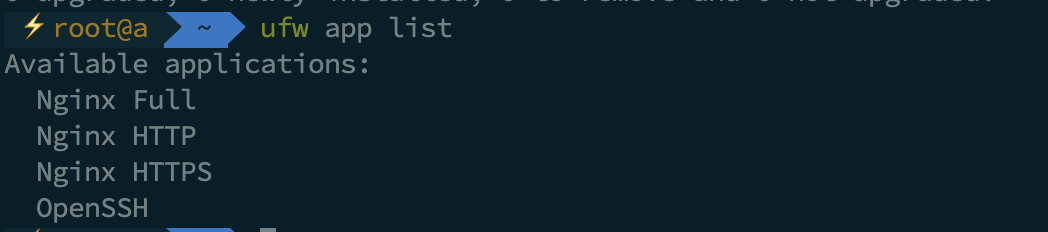
Add Allow Demanded Application
ufw allow OpenSSH
ufw allow "Nginx Full"
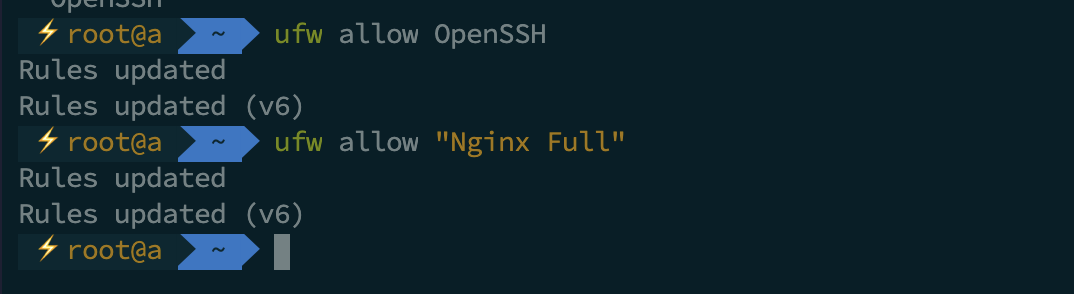
Enable Firewall
ufw enable
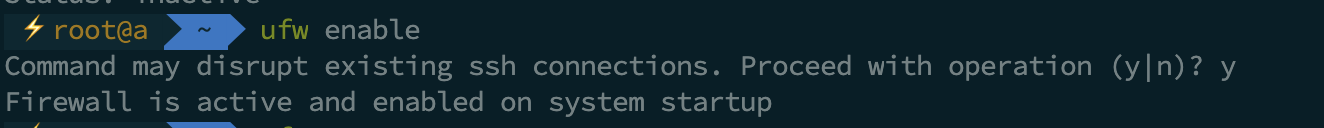
Check Firewall Status
ufw status
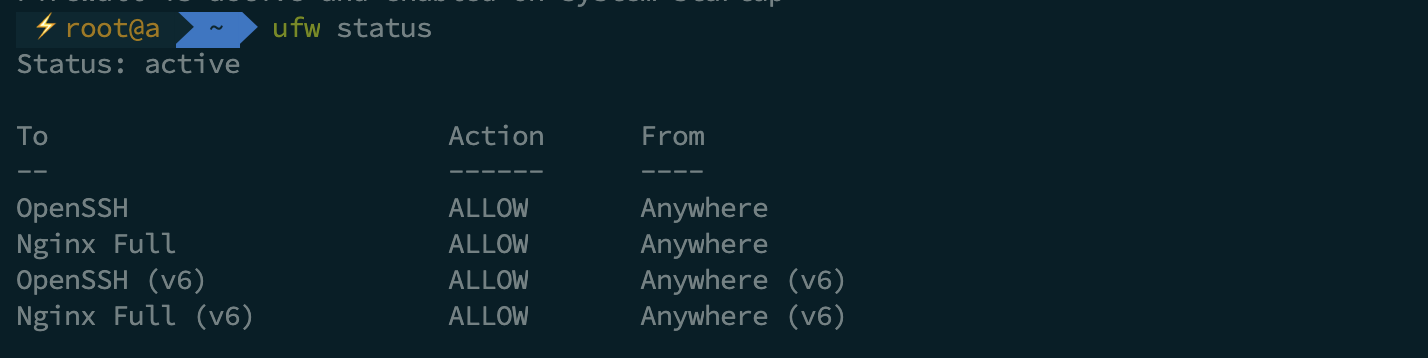
SSH
setup ssh for remote connect
ssh-copy-id -i ~/.ssh/id_rsa user@host
test:
ssh -i ~/.ssh/id_rsa user@host
Git and Github 8280770+
Installing gh
Notice: this might change, go here
type -p curl >/dev/null || sudo apt install curl -y
curl -fsSL https://cli.github.com/packages/githubcli-archive-keyring.gpg | sudo dd of=/usr/share/keyrings/githubcli-archive-keyring.gpg \
&& sudo chmod go+r /usr/share/keyrings/githubcli-archive-keyring.gpg \
&& echo "deb [arch=$(dpkg --print-architecture) signed-by=/usr/share/keyrings/githubcli-archive-keyring.gpg] https://cli.github.com/packages stable main" | sudo tee /etc/apt/sources.list.d/github-cli.list > /dev/null \
&& sudo apt update \
&& sudo apt install gh -y
Auth gh
gh auth login
Setup git
# 8280770+
git config --global user.name Azat
git config --global user.email [email protected]
PREVIOUSDocker Deep Drive 2020 [2]
