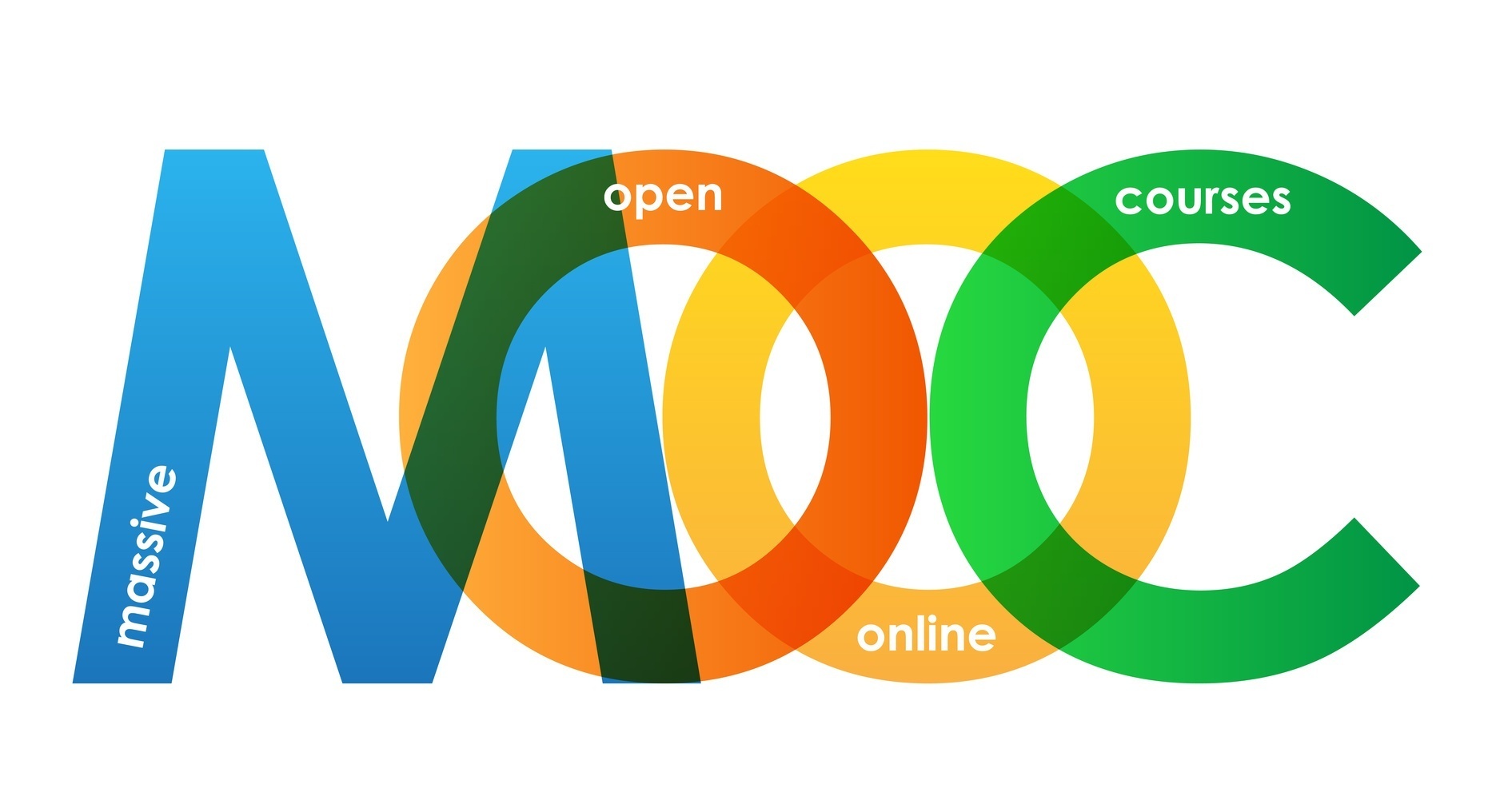
Requirements for presentation design for recording MOOC video lectures
Qualitative characteristics of the video slides
- Font size of the vide slides :
- Title : 20
- Body : 18
- Use fonts without sneakers
- Not recommended to use more than 2 fonts on the course
- List styles should be the same throughout the entire course
- To improve readability, it is recommended to use contrast combinations of text colors and background
- Not recommended to use more than 3 text colors on the course
- Not recommended to use contrasting font colors inside one sentence, paragraph, table
- If background color for a table is necessary, do not use any color that is contrast with the main color, instead use a darker or lighter variant of the main color
- The thickness of the frames, table lines, arrows, also must match with corresponding font.
- Thumbnail should be at least 1280X720 (HD), with the format of PNG. There should be no watermarks on the thumbnail
- All the third-party materials used in the course should be with the CC license.
- For any referenced materials ( images, tables, graphics etc), there must be a specified reference to the source next to the object location.
- Reference images only from, free and open sources (meet the CC license requirements)
- Referenced materials should include a link to the last page of the slide “List of References”
Important information about the video and slides
-
During the video-edition period, a KazNU logo will be placed on the left-button corner, and :
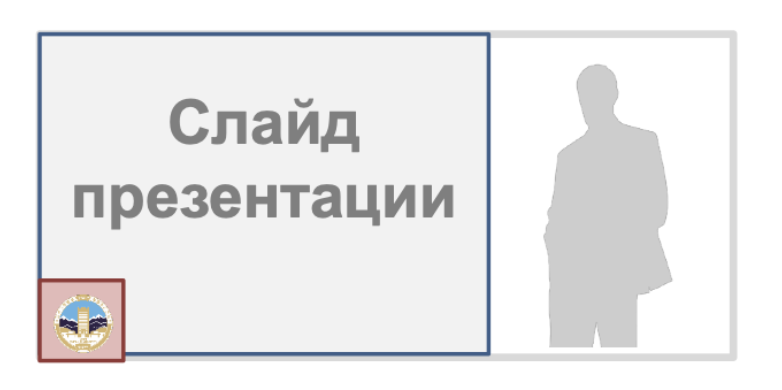
- When designing your PPT, do not place any content in the logo position, which may later covered by the logo.
Size and Ratio of the Slide
- In the frame, teacher reads the course content
- Besides the teacher, there placed the presentation slides
- The aspect ratio of the presentation must be 16:9
Presentation Background
- White
- Do not add background pictures and watermarks to the Slide Sample
Presentation Fonttypes
-
It is recommended to use Arial
-
Title : 20 , bold
- Alignment:
- Horizontal - Center
- Vertical - Top
- The title may take several lines
- Do not put the
.At the end of the title
- Alignment:
-
Body : 18
- Alignment:
- Text block : left
- Distance between paragraphs - 18
- Alignment:
-
Quotes
- Quotes are italic
- Name of the author : Bold
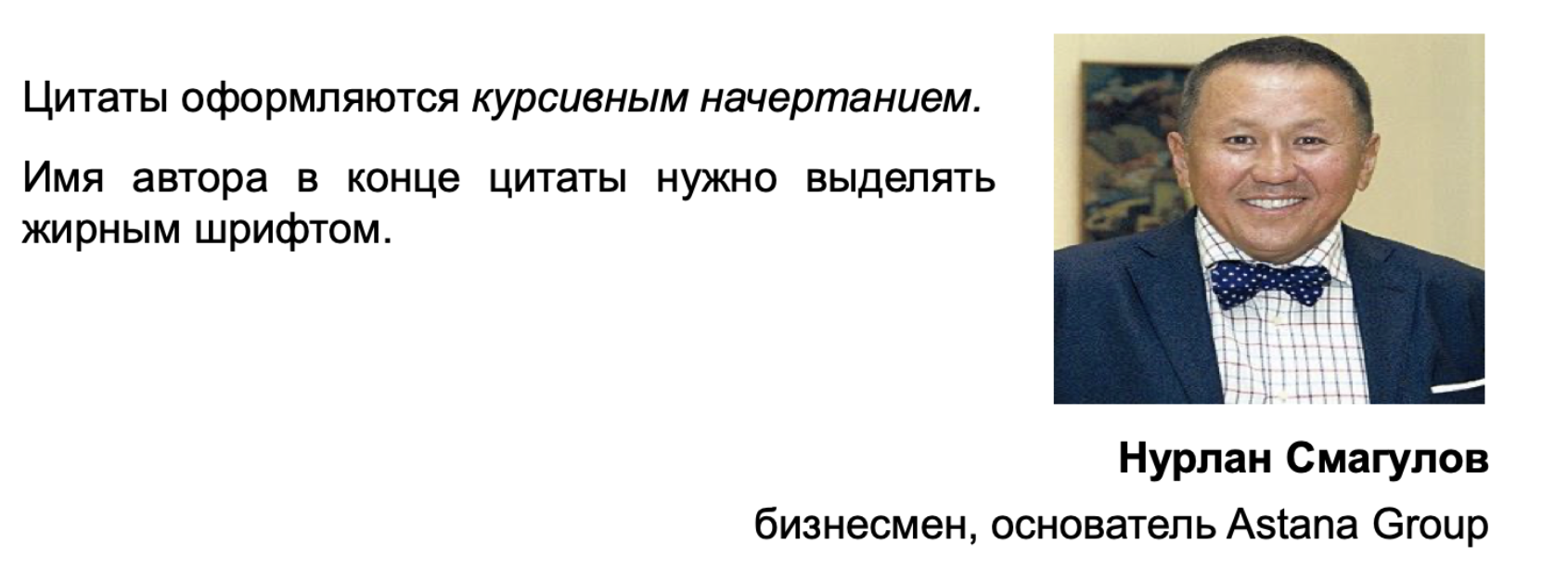
-
Tables
- Tables should be editable (not pictures)
-
Graphics
- Graphics should be editable (source)
-
Images
- All images and photos used in the presentation should be with high resolutions
- Image source and image author should be displayed

-
Sample
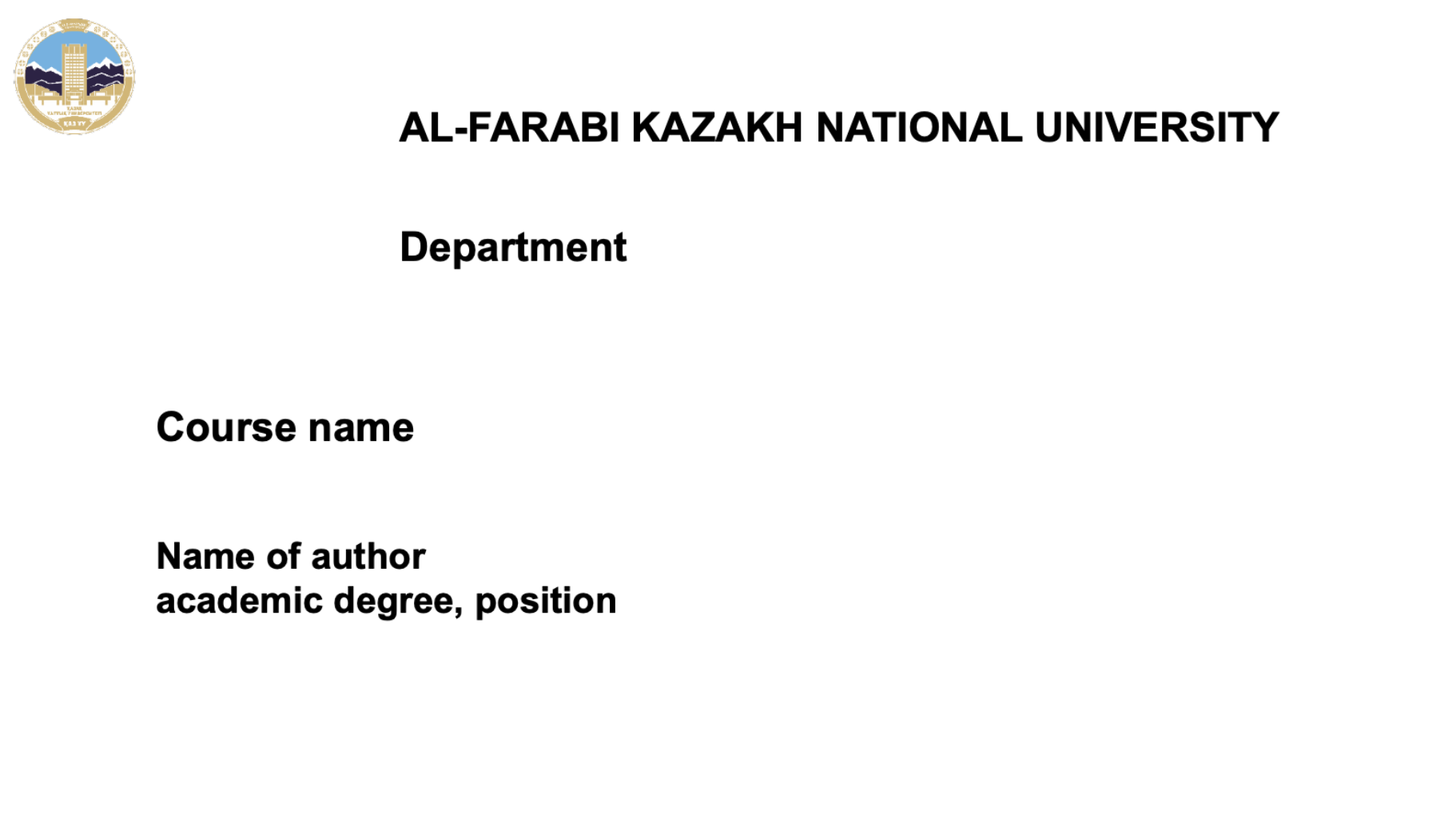
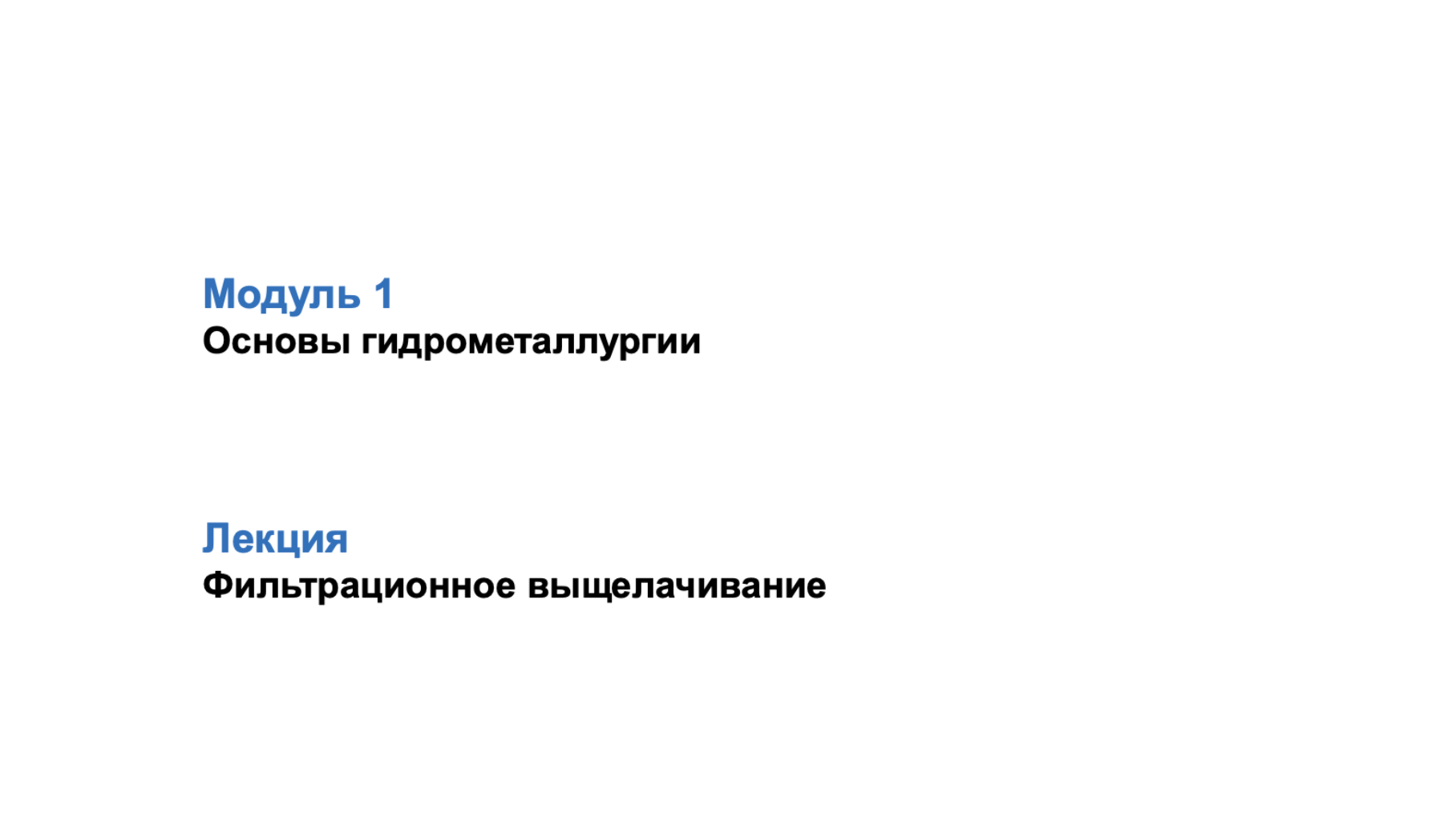
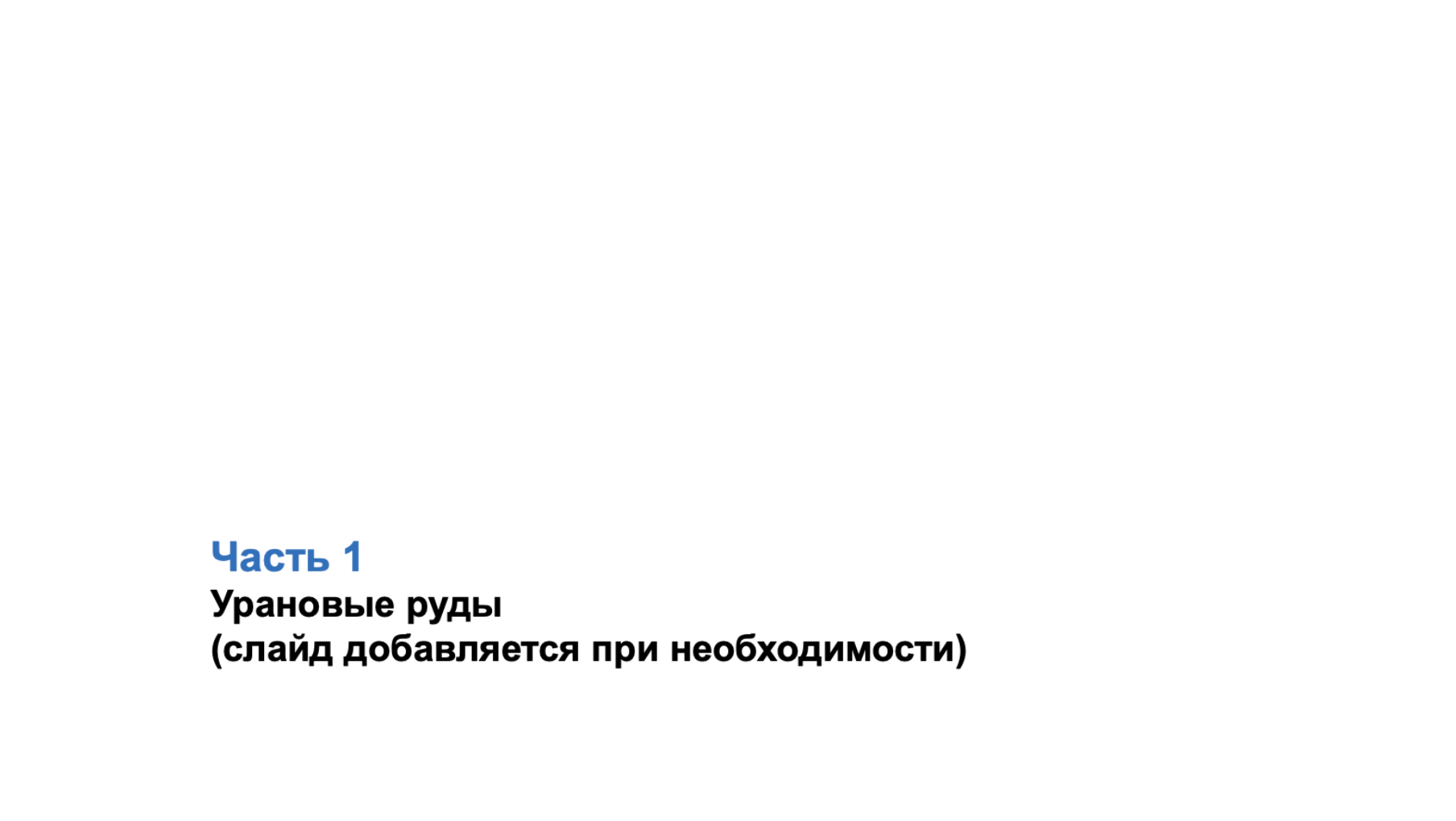
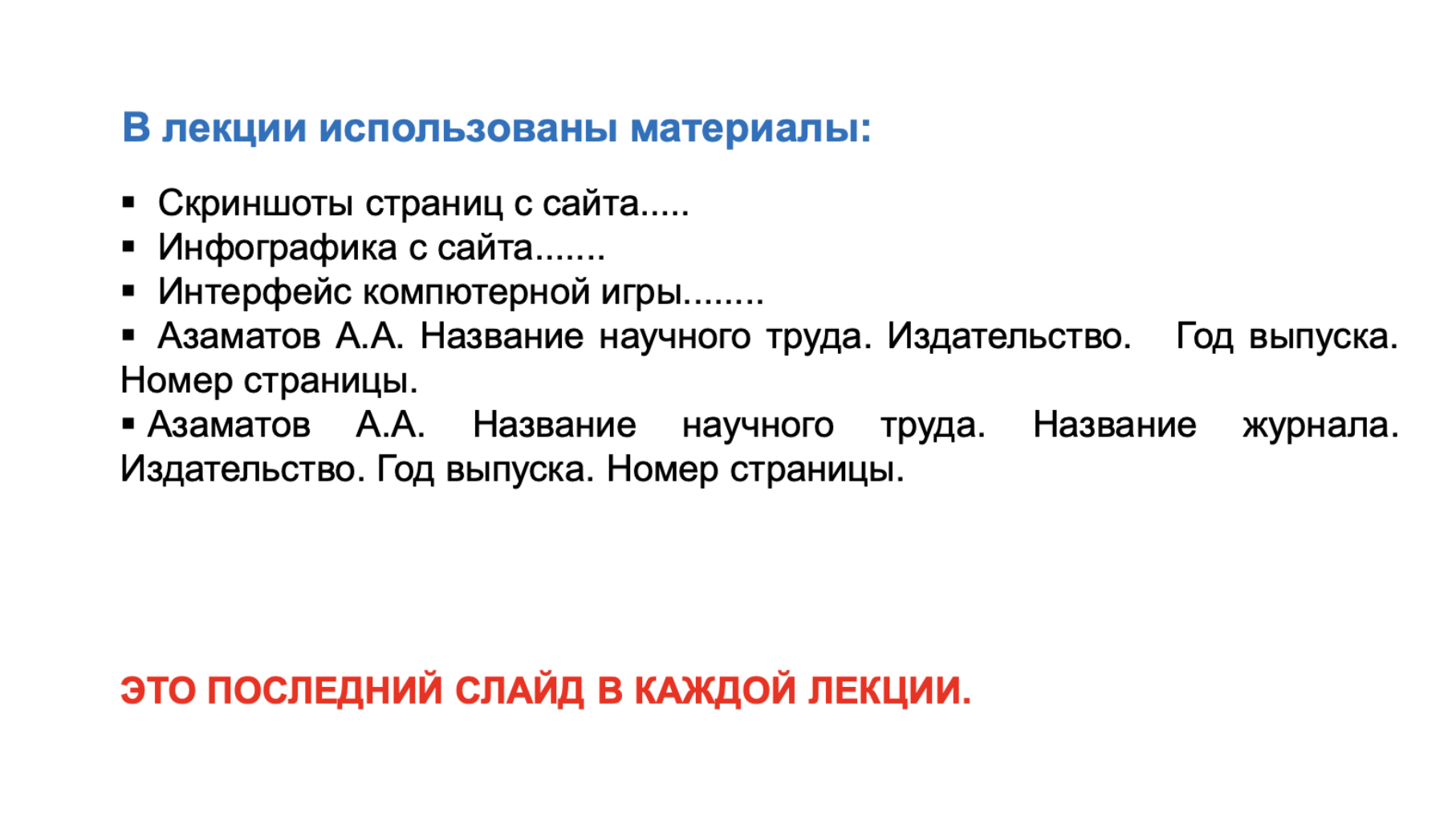
Sample file: Презентация(шаблонАНГЛ)
KazNU definition and requirements for Video Edition
Term definitions
СНХ – синхрон. Лектор сам в кадре без слайда или со слайдом возле лектора.
ЗКТ – закадровый текст. Речь лектора перекрывается слайдами, фотографиями, таблицами на весь экран.
Лайф – лектор в кадре где-то идет, что-то демонстрирует и при этом комментирует происходящее.
- SYNC – Synchronous. Lecturer and the presentation shown side by side. (UniSat will not use this form)
- ACT - Presentation or the video clip or the image takes the whole screen (This mainly the case for UniSat)
- Live - Lecturer is showing something or directing something or demonstrating something (This is also the case that will be used on UniSat lectures but with out showing the lecturer)
Sample :
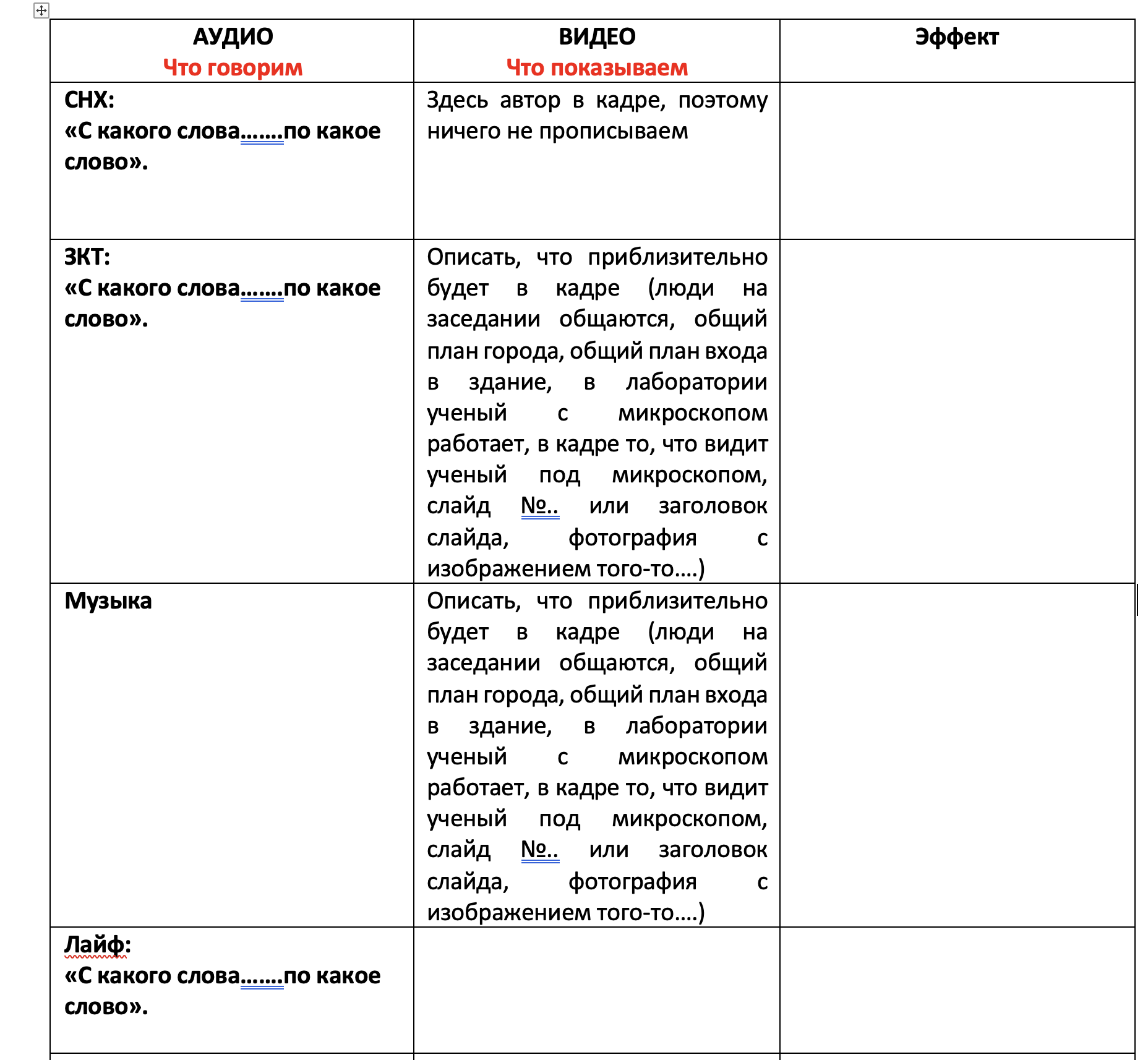
Sample Download :
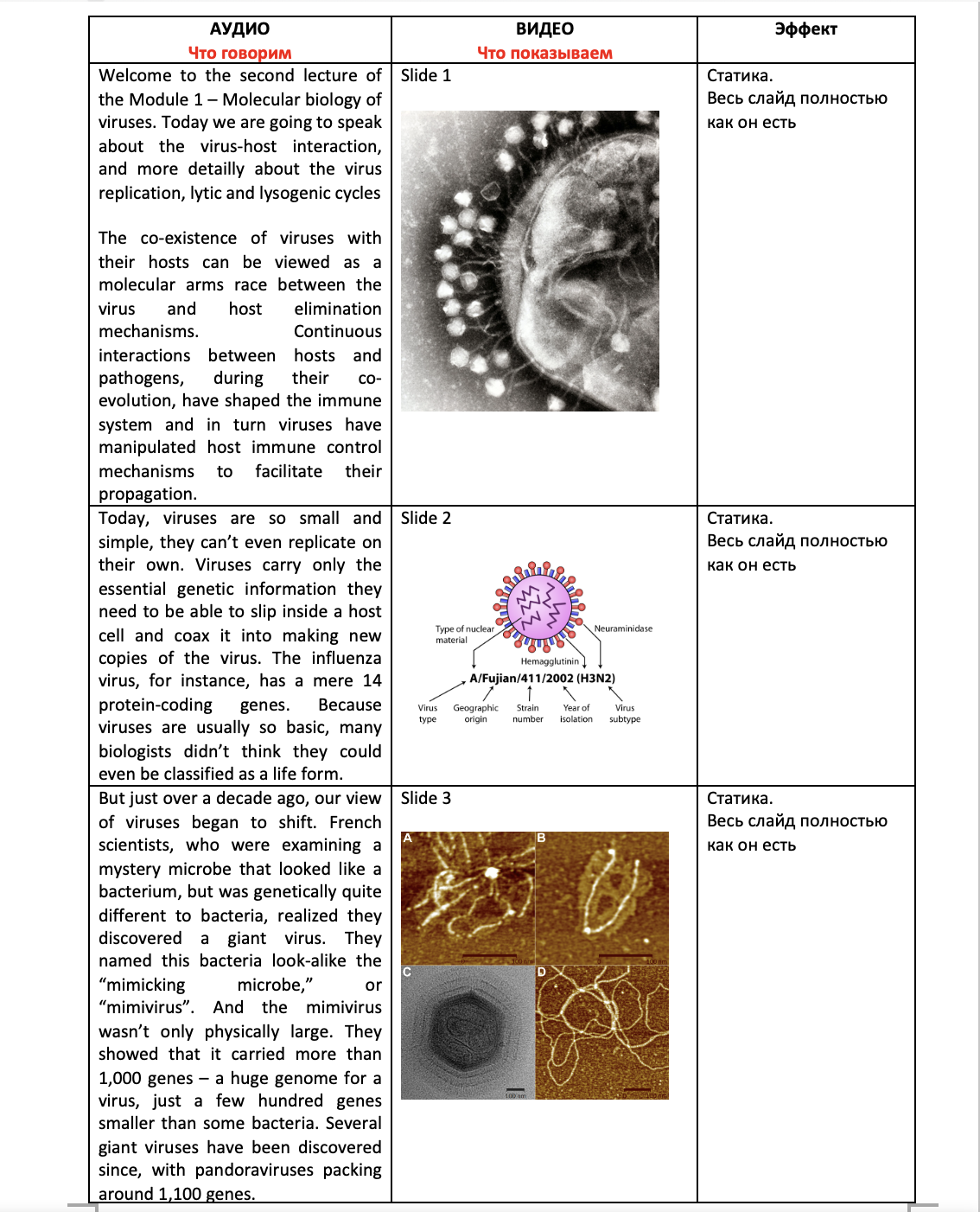
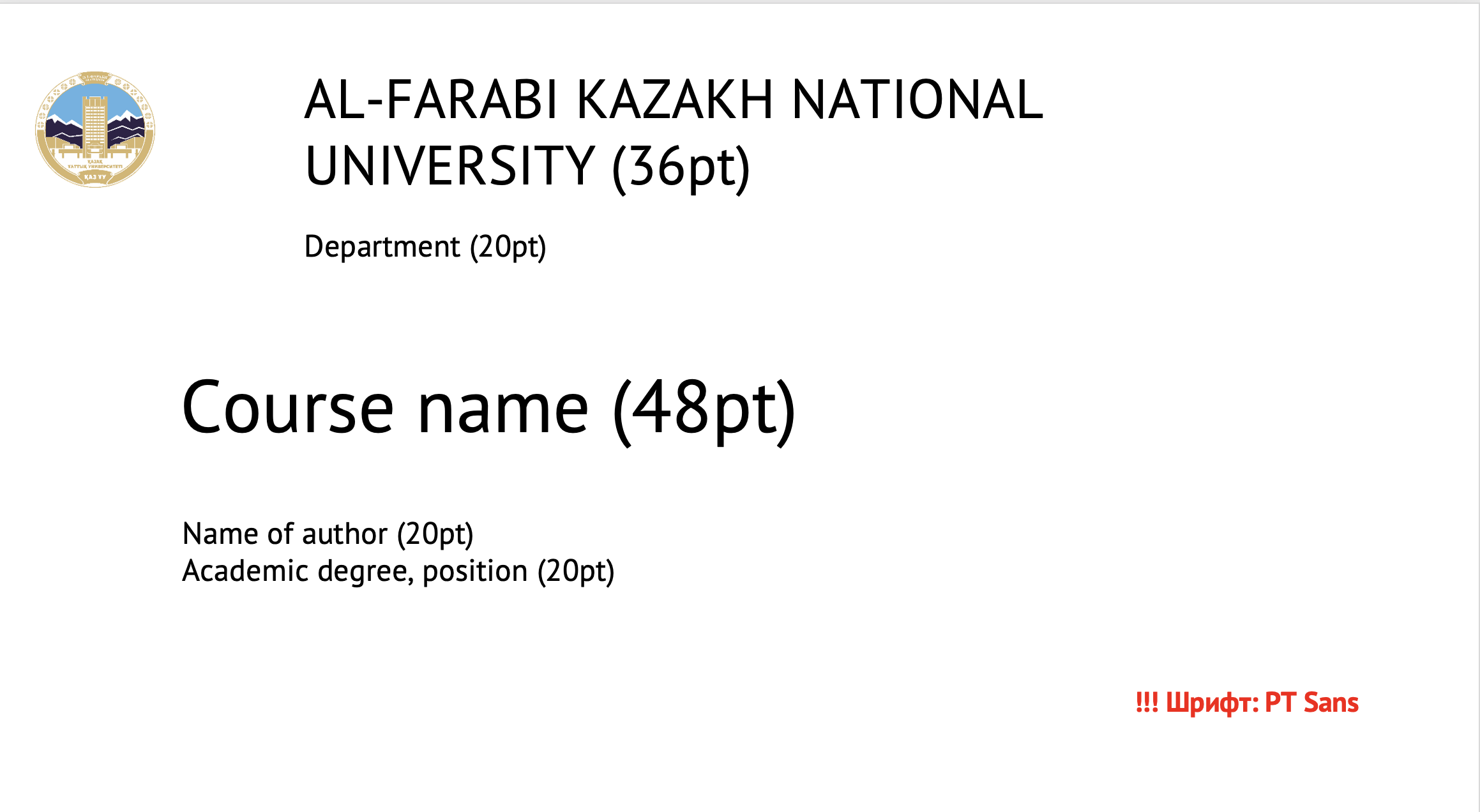
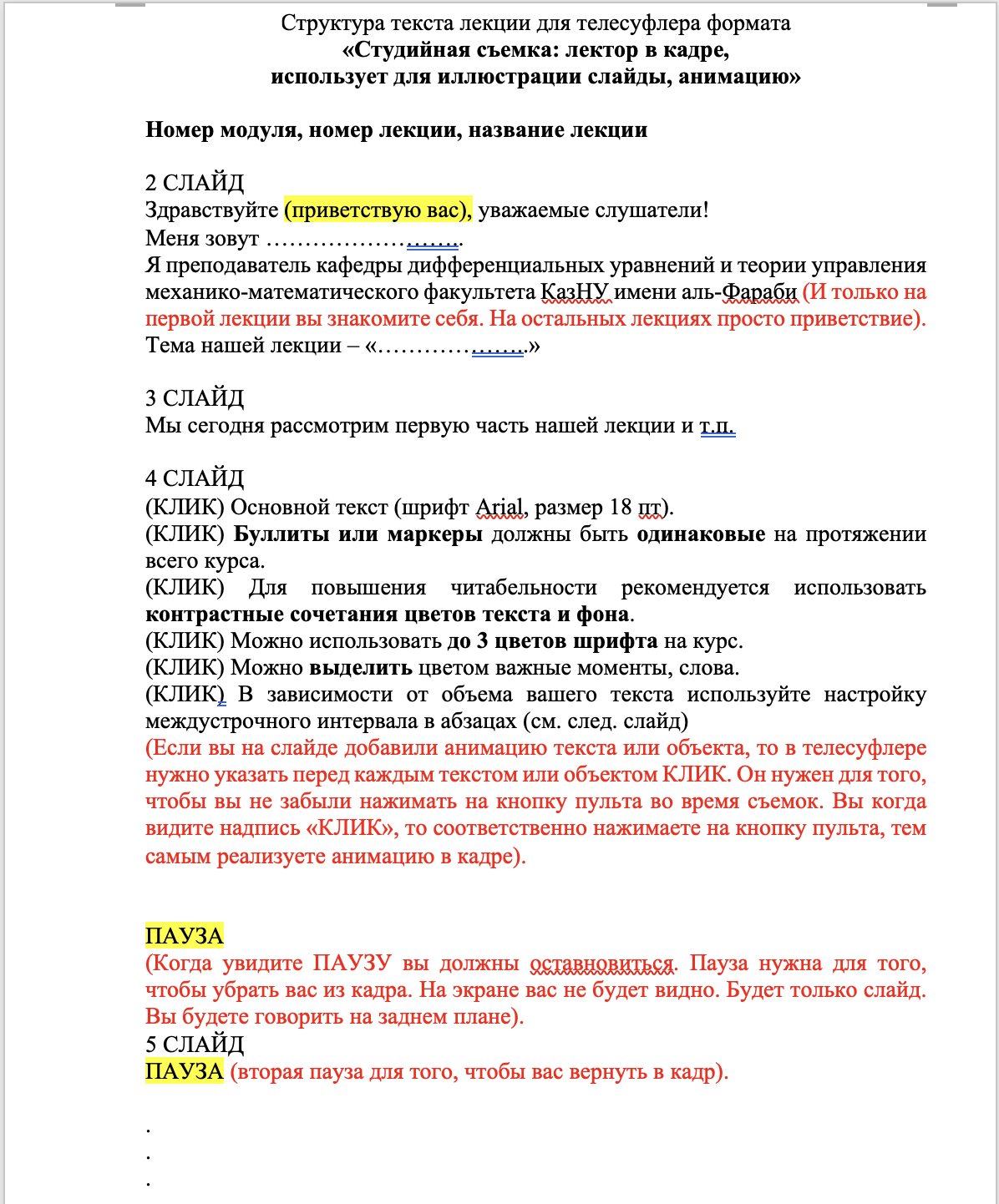
- Font : https://fonts.google.com/specimen/PT+Sans#standard-styles