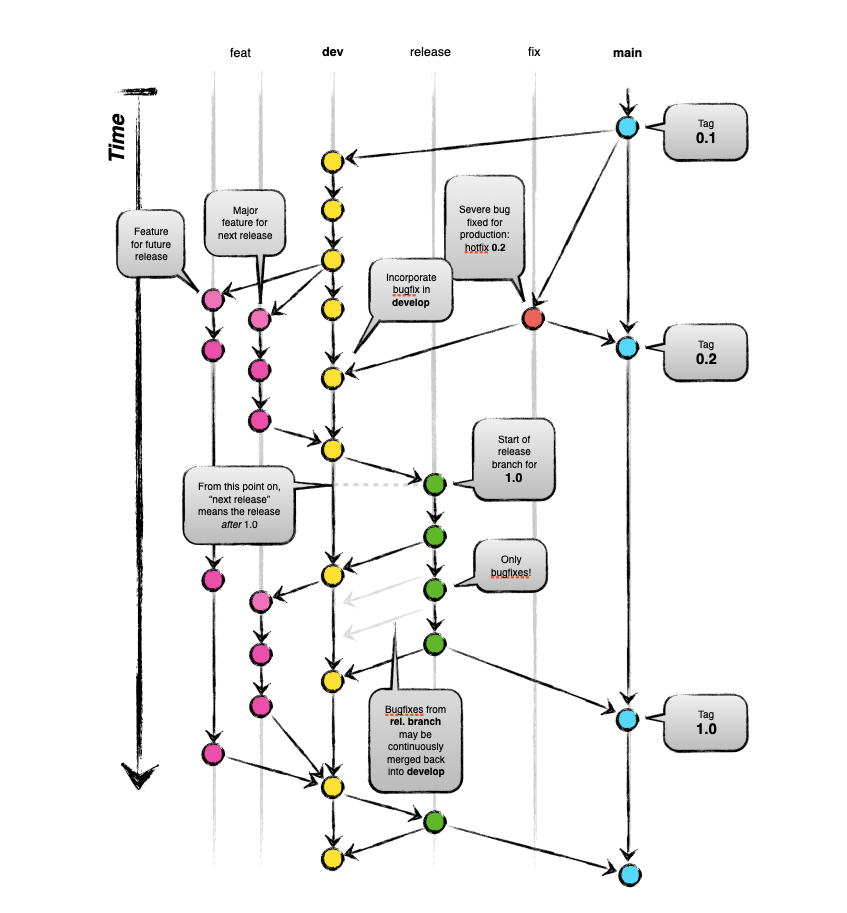
Git Branching
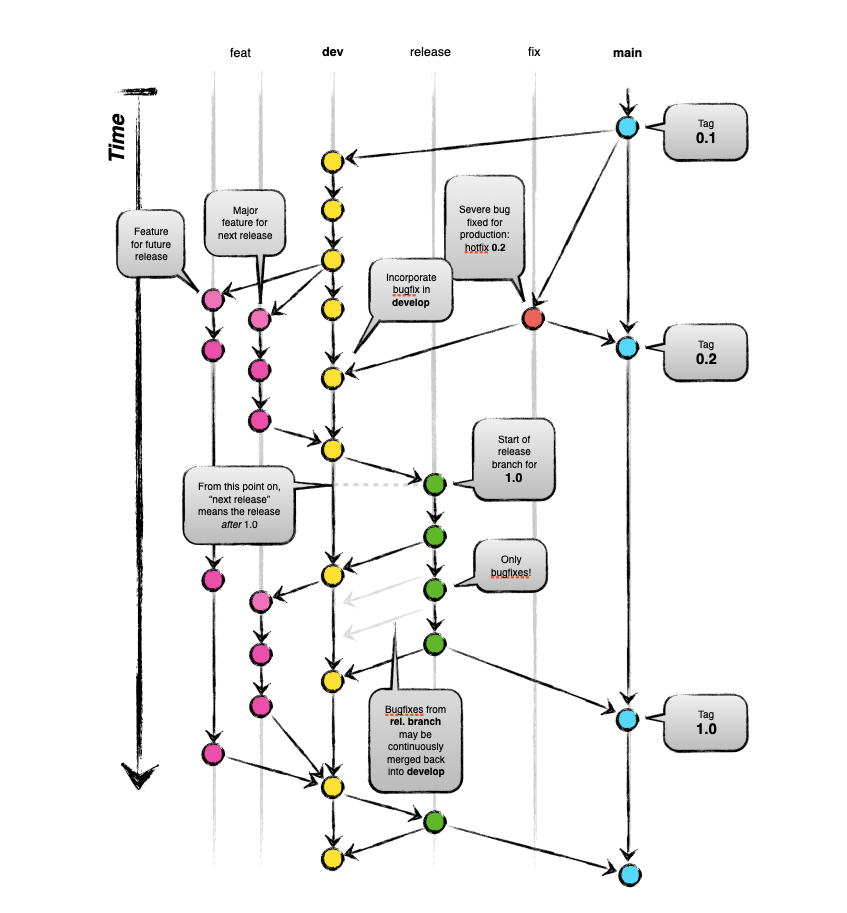
Image Source: Vincent Driessen
Source of Center
origin
git push origin xxxx
git push internal xxxx
git push bitbucket xxxx
git push public xxxx
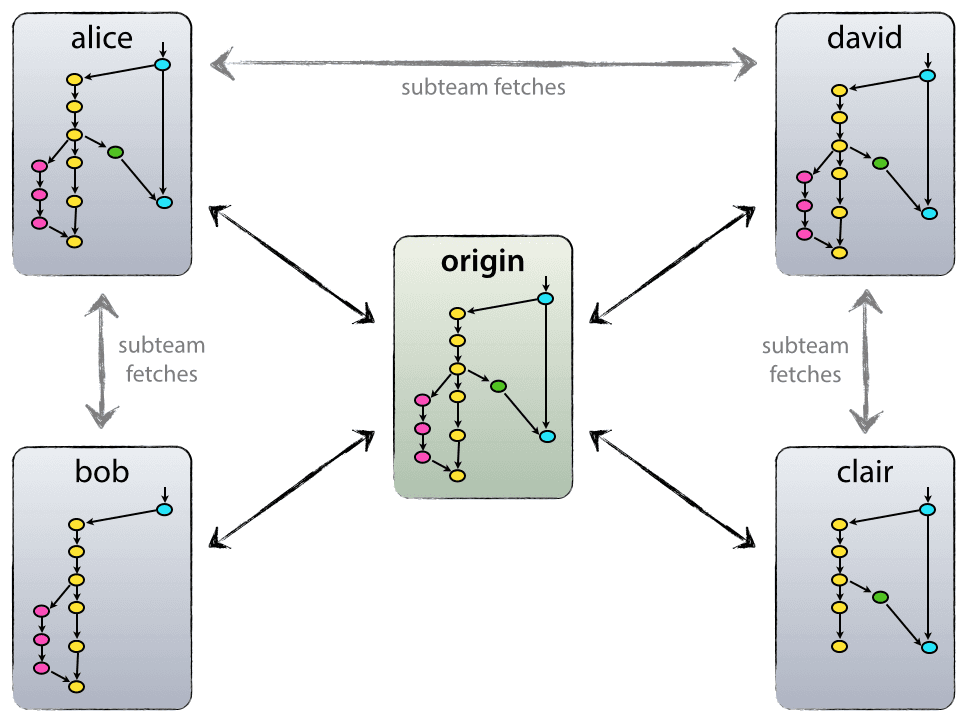
The Main Branches
main and dev
git checkout -b dev main
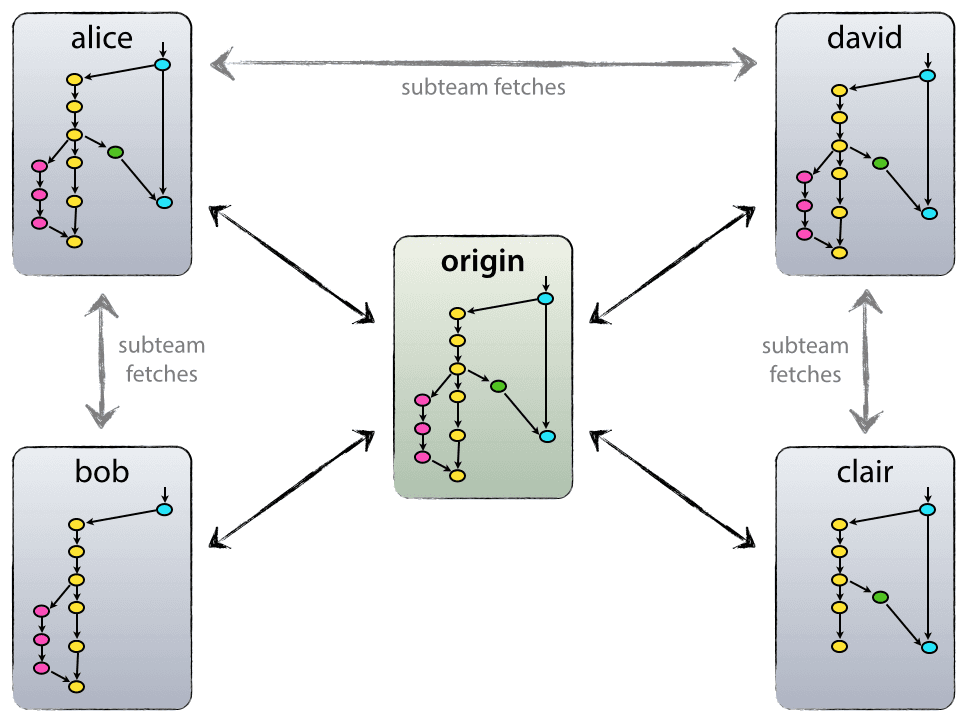
origin/main– production ready stateorigin/dev–- next release developments
- where automatic nightly builds are build from
When develop for next release done:
- Merge back to main
- Tag with release number
Each time when changes are merged back into main this is a new production release by definition
Supporting Branches
- limited lifetime branches
- parallel development between team members
- Includes:
- feature –
feat - Release –
release - Hot fix –
fix
- feature –
feature
May Branch off from: dev
Must merge back into: dev
Naming: feat-xxx
# creating a feature branch
git checkout -b feat-xxx dev
# incorporating a finished feature on develop
git checkout dev
git merge --no-ff feat-xxx
git branch -d feat-xxx
git push origin dev
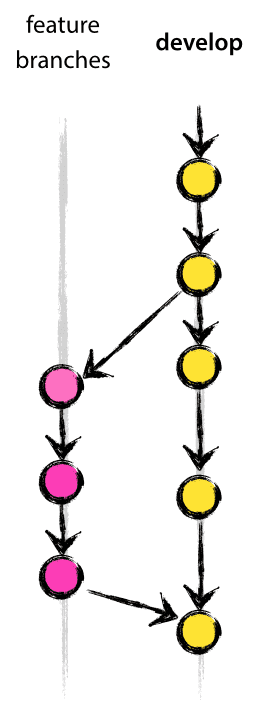
release
It is exactly at the start of a release branch that the upcoming release gets assigned a version number—not any earlier. Up until that moment, the
developbranch reflected changes for the “next release”, but it is unclear whether that “next release” will eventually become 0.3 or 1.0, until the release branch is started. That decision is made on the start of the release branch and is carried out by the project’s rules on version number bumping.
May Branch off from: dev
Must merge back into: dev and main
Naming: rc-xxx
Example : rc-1.2
# creating a release branch
git checkout -b rc-1.2 dev
# freeze versions and build numbers in the files
./fix-version.sh 1.2
# commit
git commit -a -m "version fixed for release: 1.2"
This new branch may exist there for a while, until the release may be rolled out definitely. During that time, bug fixes may be applied in this branch (rather than on the develop branch). Adding large new features here is strictly prohibited. They must be merged into develop, and therefore, wait for the next big release.
# finishing a release branch and merge to main
git checkout main
git merge --no-ff rc-1.2
git tag -a 1.2
# to keep the changes made in the release branch, we need to merge those back into develop
git checkout dev
git merge -no-ff rc-1.2
# end of release-xxx
git branch -d rc-1.2
hotfixes
May Branch off from: main
Must merge back into: dev and main
Naming: fix-xxx
Example : fix-1.2.1
When a critical bug in production version must be resolved immediately
# create the hotfix branch
git checkout -b fix-1.2.1 main
./fix-version.sh 1.2.1
git commit -m 'version fixed at 1.2.1'
# fix the bug now
# after bug fixed
git commit -m 'fixed severe production bug #12134'
# finishing a hot fix branch
git checkout main
git merge --no-ff fix-1.2.1
git tag -a 1.2.1
# also need to merge to dev
git checkout dev
git merge --no-ff fix-1.2.1
# life end of fix
git branch -d fix-1.2.1
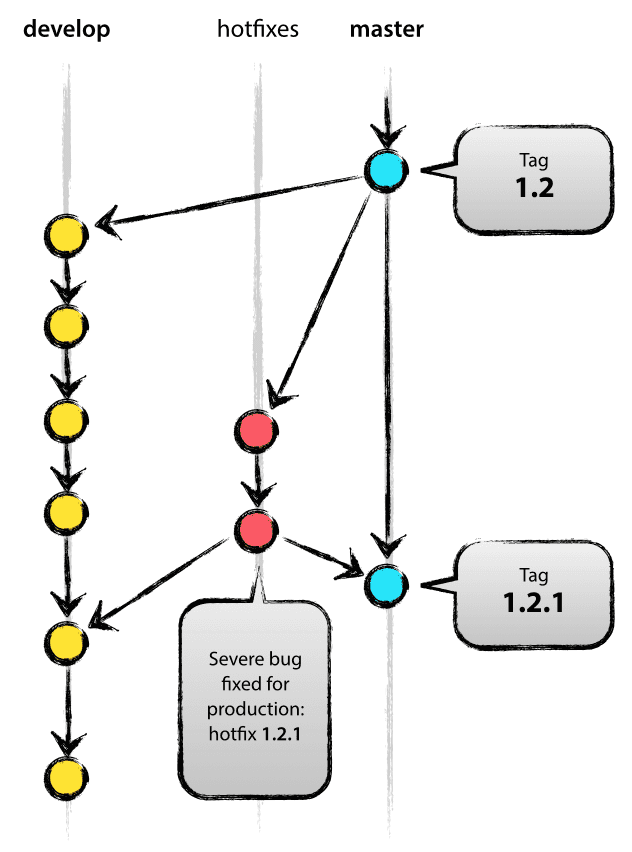
Github Branch Deleting
git push origin -d feat-xxx
Post push actions
1. Update Local dev Branch:
git checkout dev
git pull origin dev
2. Update Local main Branch:
git checkout main
git pull origin main
3. Optional: Sync dev with main:
git checkout dev
git merge main